3363682 - 5570TB Check radio aerial reception
Irrespective of the position of the key, switch on the radio by pressing the 'VOL PUSH ON/OFF' knob (A) for more than a second.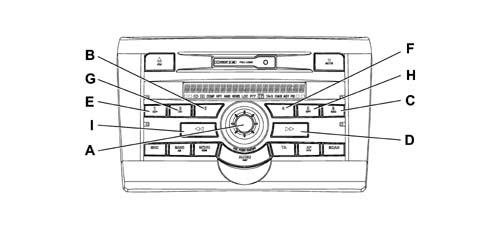
| Where several faults are present at the same time, the respective signals will be shown on the displayed alternately (rolling) lasting around 2 seconds for each message. |